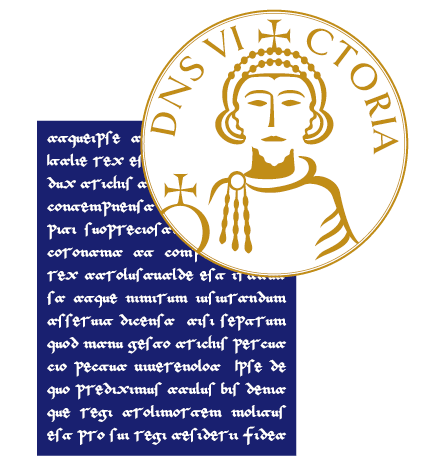Annual activation of the subscription to "The New York Times"
The Library has activated the annual subscription to have full access to the contents of The New York Times platform (more than 25 sections, including World, Politics, New York, Opinion, books, business, technology, science, sports, art, fashion and style, video).
It is possible to browse, search and share content via email or through social media, including Facebook, Twitter, Google+, Reddit and LinkedIn, anytime and anywhere - even remotely, by accessing the site and apps from any device (PC, tablet, smartphone), receive newsletters via e-mail and access a vast archive, dating back to 1851, with a restriction on articles published from 1923 to 1980, of which a selection is available.
Through Times Wire and Times Topics it is possible to cross-search the contents of other sources selected by the editors of The New York Times and Snapshots in real time on US and world markets, Funds & Consumer Rates with data provided by Morningstar and BankRate, as well as searches in-depth analysis of market data relating to more than 11,000 companies, public and private.
The subscription also provides access to the NYTimes educational platforms: inEducation (in-depth resources for students and teachers divided by subject area) and The Learning Network.
The entire academic community will benefit from New York Times sponsored events and seminars and experience storytelling in Times Stories, without limits, by connecting with journalists.
To activate the Pass and benefit from full access to nytimes.com, follow these steps:
• Go to nytimes.com/pass
• Create a free account on nytimes.com using institutional email.
• If you already have a nytimes.com account associated with your institutional email address, log in with the same credentials.
• Check your inbox for the confirmation message sent by NYTimes. Click on the link in the confirmation message to validate the e-mail address and request access (PASS). If the confirmation email does not arrive, please check your spam folder. If it is not even in the spam box, send an email to schools@nytimes.com from your institutional email address to request confirmation.
You will be successfully logged in (PASS) when the “START YOUR ACCESS” screen appears. From then on, you will be able to enjoy full and seamless access to NYTimes.com, INYT.com and the NYT mobile apps from anywhere, inside or outside the University, simply by logging in from your personal NYTimes account. com. You can also download the NYTimes mobile apps from nytimes.com/mobile.